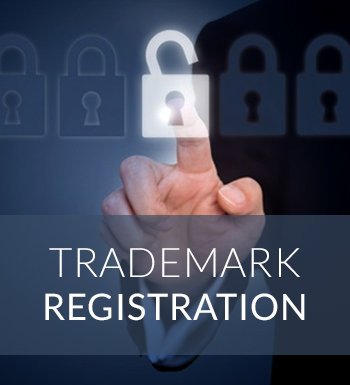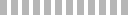This article enables reader to get familiar with the process of checking company name on MCA Website. Further, it informs the reader about the various guidelines regarding choosing an appropriate name for the company.
Choosing an appropriate company name is a very crucial step as the name chosen for the company is its unique identity. Thus, the name chosen must not be identical with the name of any existing company and should be unique. In addition to this, Ministry of corporate affairs has specified the below-mentioned guidelines which the applicant must adhere to while choosing a name-
- The applicants must ensure that the proposed name selected does not contain any word that is prohibited in Section 4(2) & (3) of the Companies Act, 2013 read with Rule 8 of the Companies (Incorporation) Rules, 2014.
- Also, the applicants are required read and understand the Rule 8 regarding the undesirable names of the Companies (Incorporation) Rules, 2014 in respect of any proposed name before applying for the same.
- Further, the applicants are required to check the trademark search to ensure that the proposed name is acceptable as per the provisions of section 4(2) of the Companies Act 2013.
Process for the checking availability of proposed name on MCA website-
- Go to the ministry of corporate affairs website www.mca.gov.in.
- Further, the applicant is required to click on the MCA services tab.
- From there the applicant is required to click on the Company services options present on the left-hand side. Further, the applicant is required to click on check company name option provided.
- The applicant will be taken to the screen asking for the proposed company name and its activity type. After reading the guidelines the applicant must fill the required details and click on the search tab.
The screenshot regarding the same has been provided below -
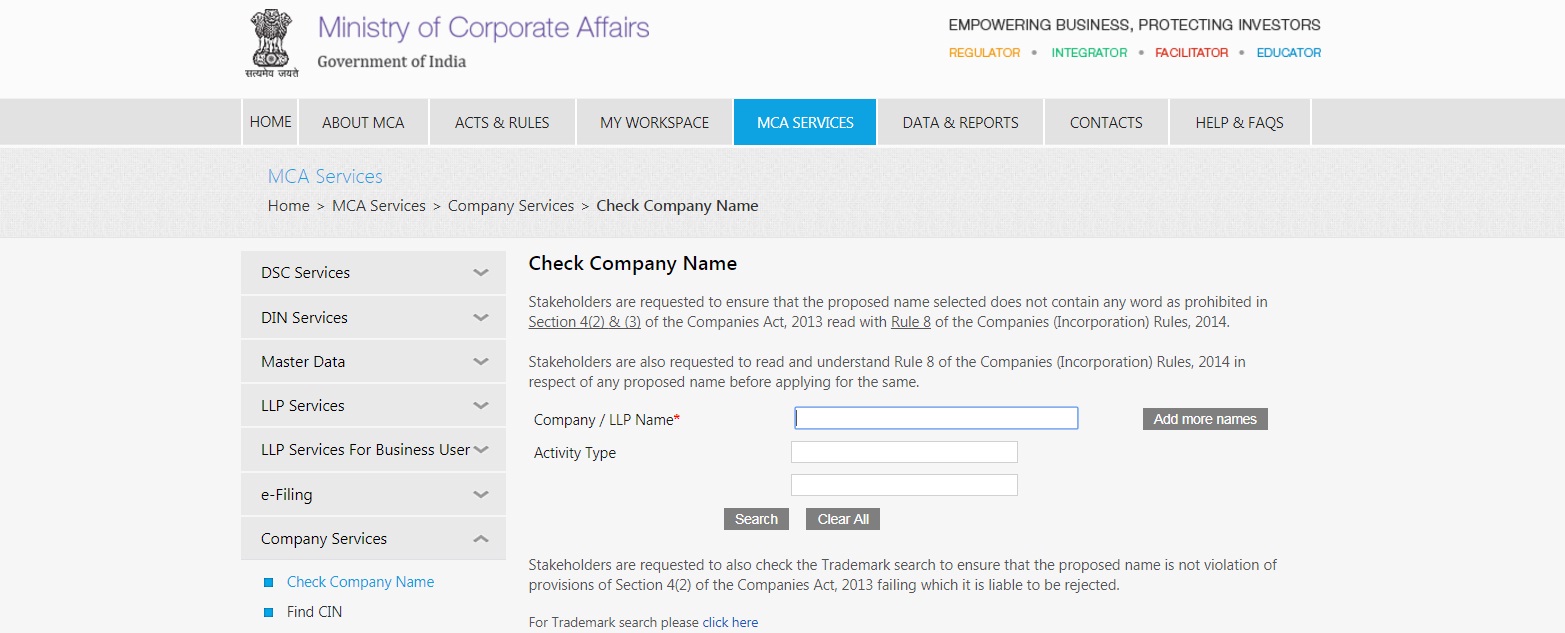
In case, the company name entered by the applicant is unique and does not match with the name of any existing company then error message will appear which indicates that the applicant can apply for the desired name. The same is illustrated below with the help of the screenshot -
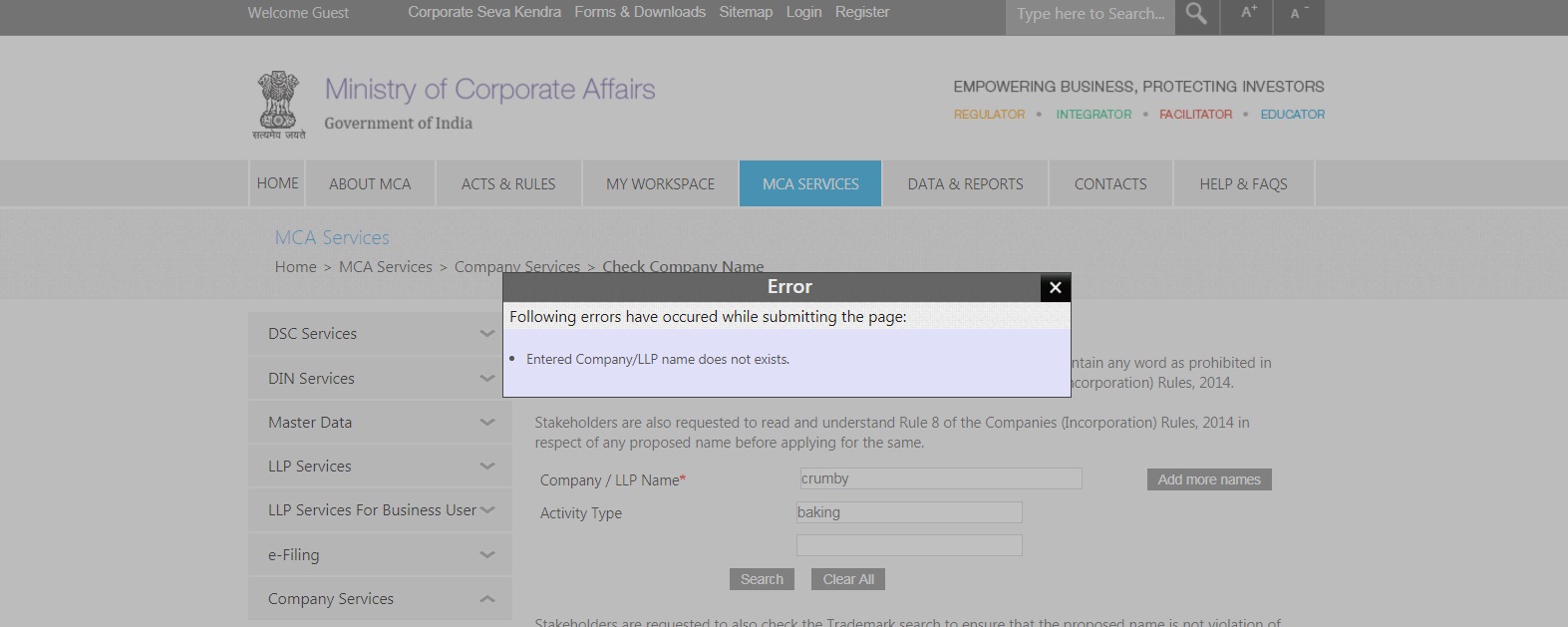
However, if the name entered is identical with the name of some existing company then the details of the concerned companies will appear and the applicant must choose another name. The screenshot regarding the same is given below -
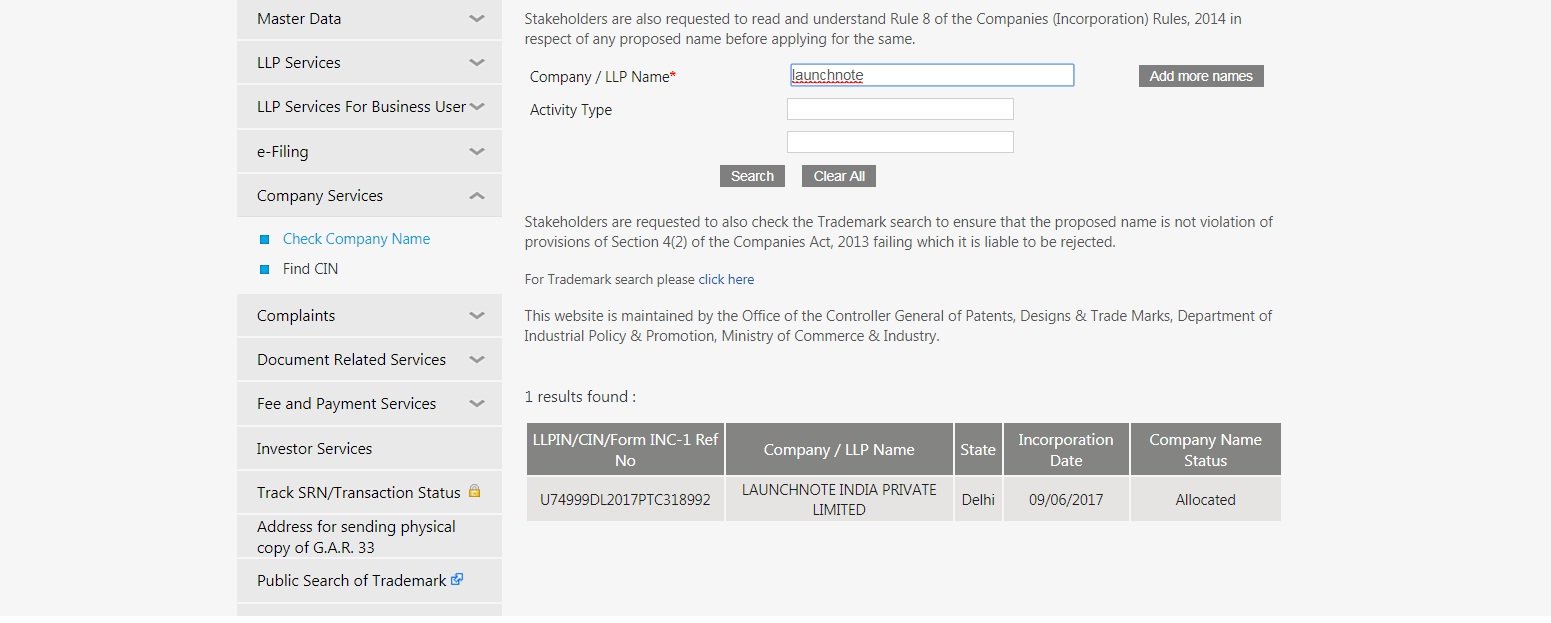
Want to Register Company in India? Get connect with us at +91-8882-051-051 or email us at - support@trademarkbazaar.com